MakerBot Replicator 2X
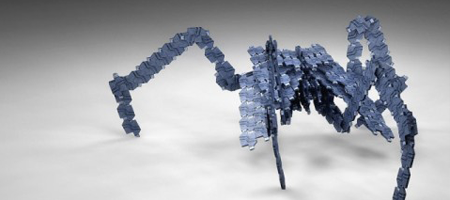
It’s past eight and I don’t want to leave work just yet; security may have to kick me out. 😛
The reason I’m staying a bit longer at work today is because we recently acquired the MakerBot Replicator 2X (an experimental 3D printer) and I’m giving it a whirl. The MakerBot Replicator 2X is considered the best low-end 3D printer currently available and is hopefully ideal for quick and dirty prototyping.
For anyone who isn’t that familiar with rapid prototyping, all 3D printers basically follow the same principle: they build the shape layer by layer. The thinner the layer (higher resolution), the better the quality of the model, but also the longer it takes to produce. The low-end segment of 3D printers tend to make use of FDM (fused deposition modelling): a filament is fed into and deposited by an extruder, with more extruders you can deposit different materials and/or colours. The high-end segment makes use of SLS (selective laser sintering) for plastics (and metals alike): a fine powder layer of the base material is selectively sintered by a laser. As a rough comparison: FDM is a lot cheaper, faster, less accurate, less reliable, allows for a combination of materials/colours, and is more efficient with its material compared to SLS.
Most initial attempts with the MakerBot failed due to various reasons, such as the model not sticking to the build platform, wall thickness issues, deformation of the model during production, file conversion errors, etc. Also as it turns out, tweaking the temperature can be quite crucial, as a mere 5°C adjustment can make a world of difference. It becomes clear pretty quickly this is still far from a consumer product: if a loaded STL file has some sort of error according to the MakerWare software, MakerWare’s buttons simply stop functioning without warning. Well, there is a warning, but you’ll have to dig through the background service log to locate obscure errors.
Considering the low initial purchasing costs and use costs, it is no surprise the expected quality of this rapid prototyping technique (FDM) is considerably lower than that of SLS or SLA. Hopefully it’s just a matter of ironing out the issues and getting used to working with the software and hardware, because while the lower quality is not an issue, reliability is. I have to admit I expected a bit more from the MakerBot.
For example, the MakerBot Replicator 2X features dual extruders, allowing for depositing multiple types of materials and/or colours in a single setting – a feature that sets it apart from the high-end 3D printers. However, the standard software does not allow individual temperature settings for the extruders, so you cannot use an ABS and rubber filament at the same time unfortunately. MakerBot does offer alternative software that allows you to change these settings and more, however this only exacerbates using the MakerBot. Ideally you want to load in a CAD file, select materials, and have the software take care of the rest – you don’t want to end up fiddling and tweaking for hours on end to get it right.
Hopefully we’ll continue to see 3D printing develop at a rapid rate, as the opportunities opened up by 3D printing are absolutely endless. 🙂